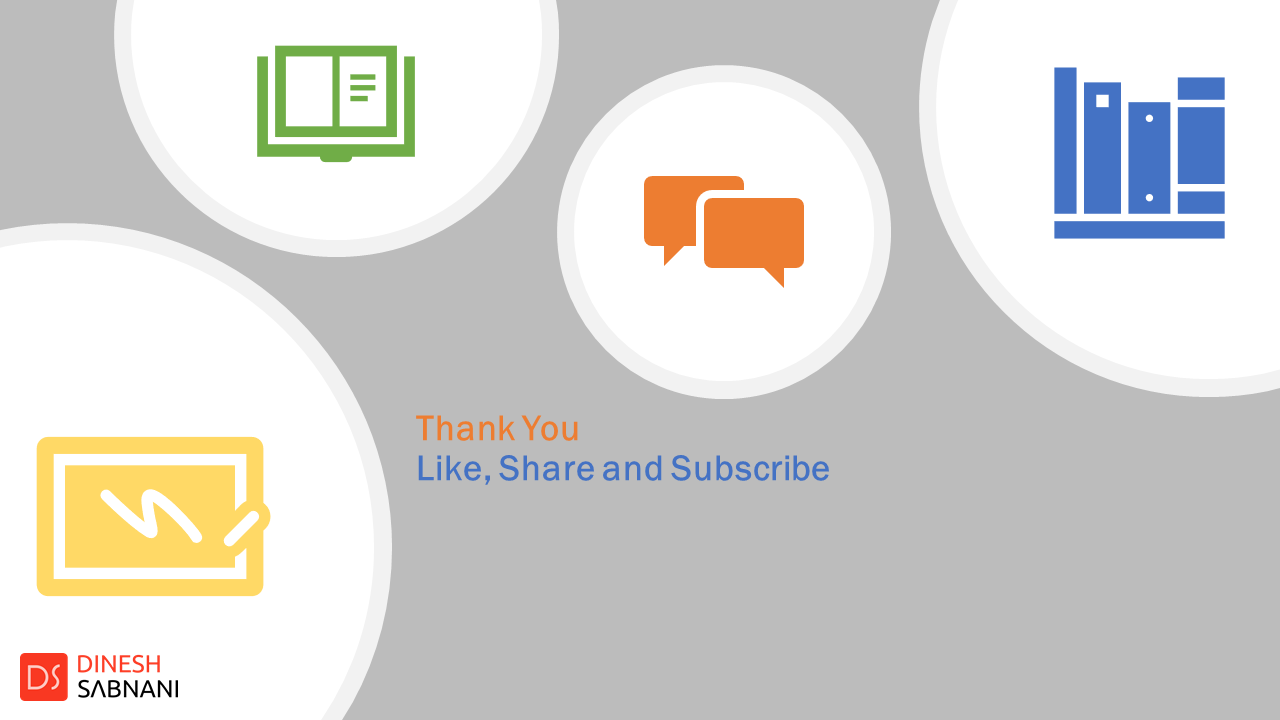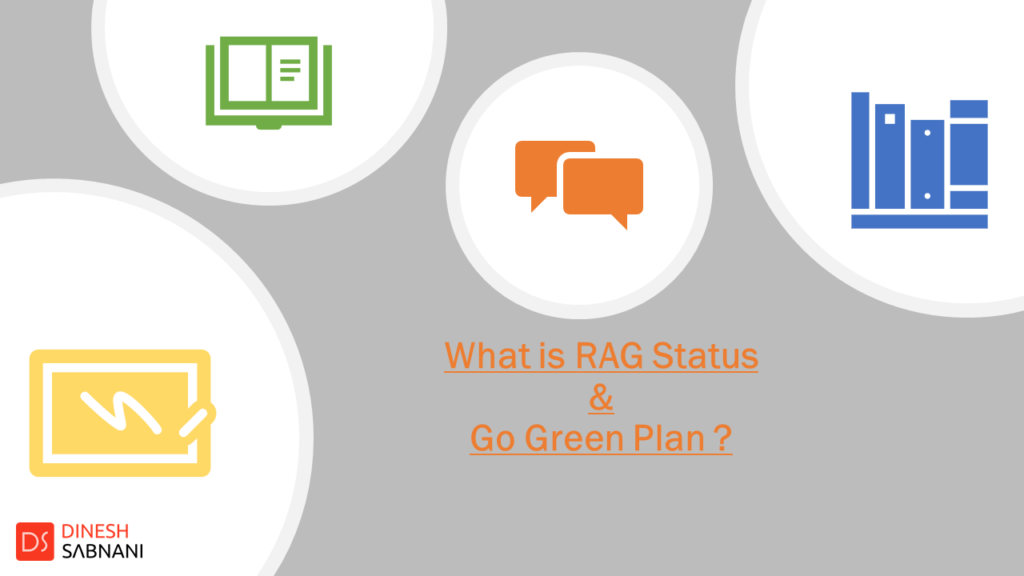Hi Folks, In this Blog, we are going to talk about – What is RAG Status and Go Green Plan? Here RAG is the acronym for Red, Amber and Green colors, You must be thinking, What are these colors doing here or are we going to plant from trees? To know more, let’s get started
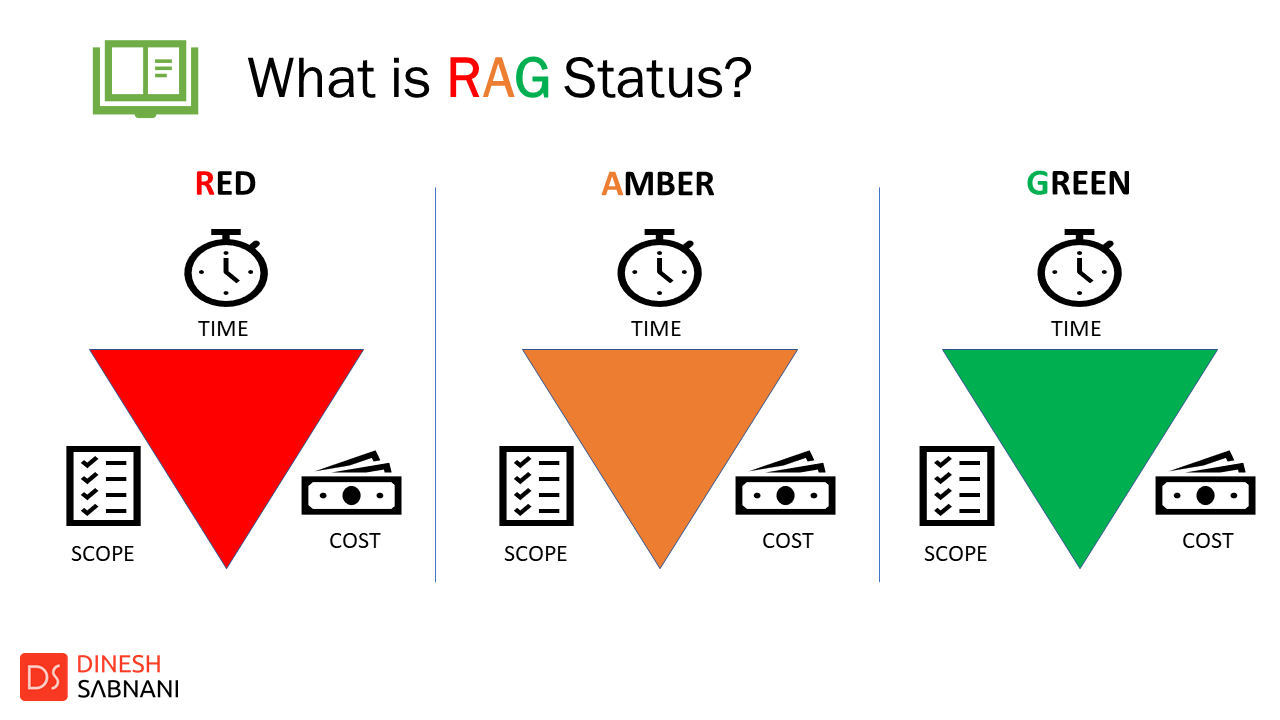
Let’s see What is RAG Status?
RAG is the acronym for Red, Amber and Green. Here, the Idea is to mark a project with one of these colors to indicate the status of the project. These colors are assigned to the project looking at the current status and expected the future status for the parameters of the project.
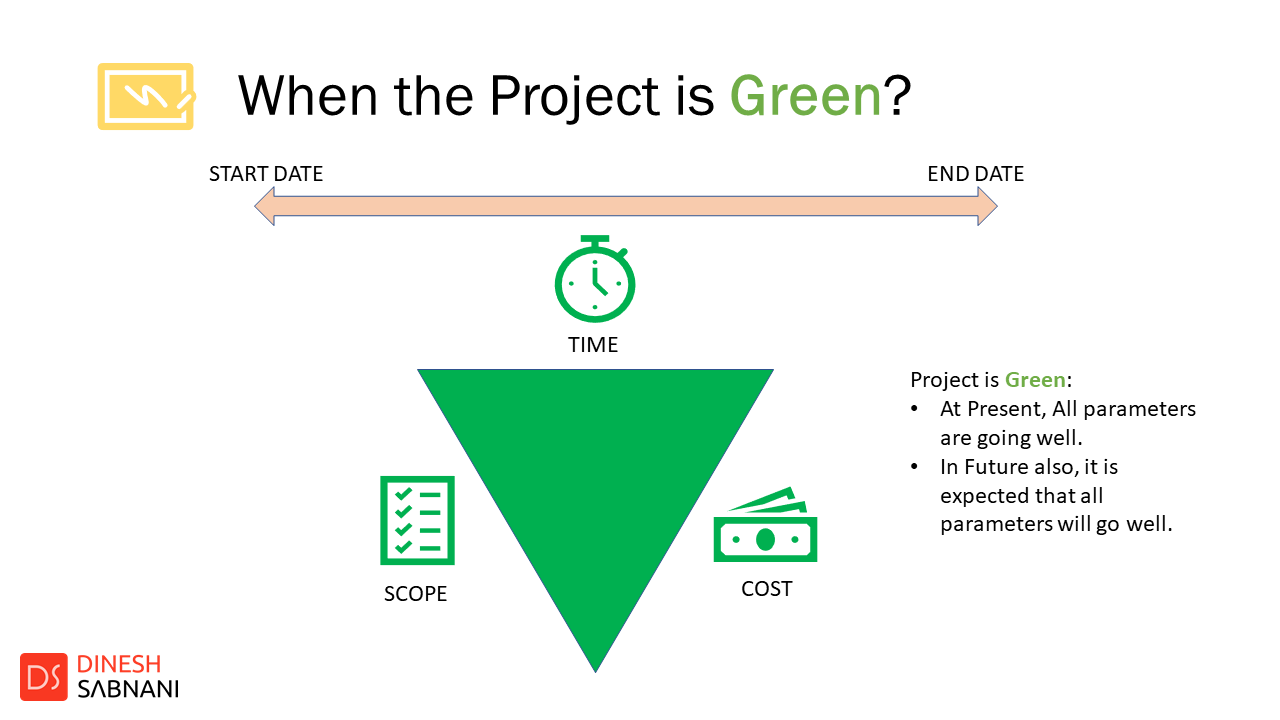
Let’s see when the Project will be marked as Green.
The Project will be marked as Green when the present status of ALL the parameters i.e. Scope, Time and Cost is going well and it is also expected to go well in future. This is an ideal or a Happy scenario for a project to be.
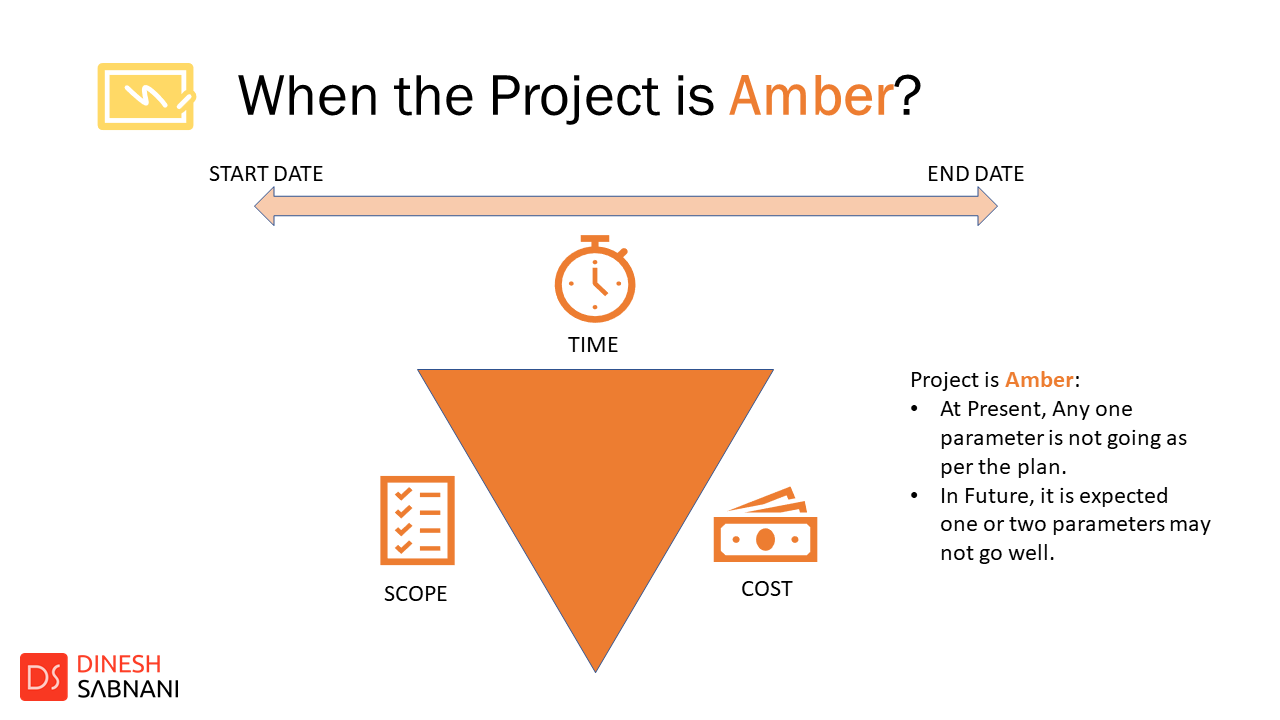
Let’s see when the Project will be Amber
The Project will be stated as Amber when the present status of any ONE parameter is not going well and it is expected that more than 1 parameter may not go well in future. For Example, let’s say a project is behind schedule but presently there is no impact on Scope and Cost, but eventually the cost may impact if the project is delayed further, that’s when we should state that project as Amber
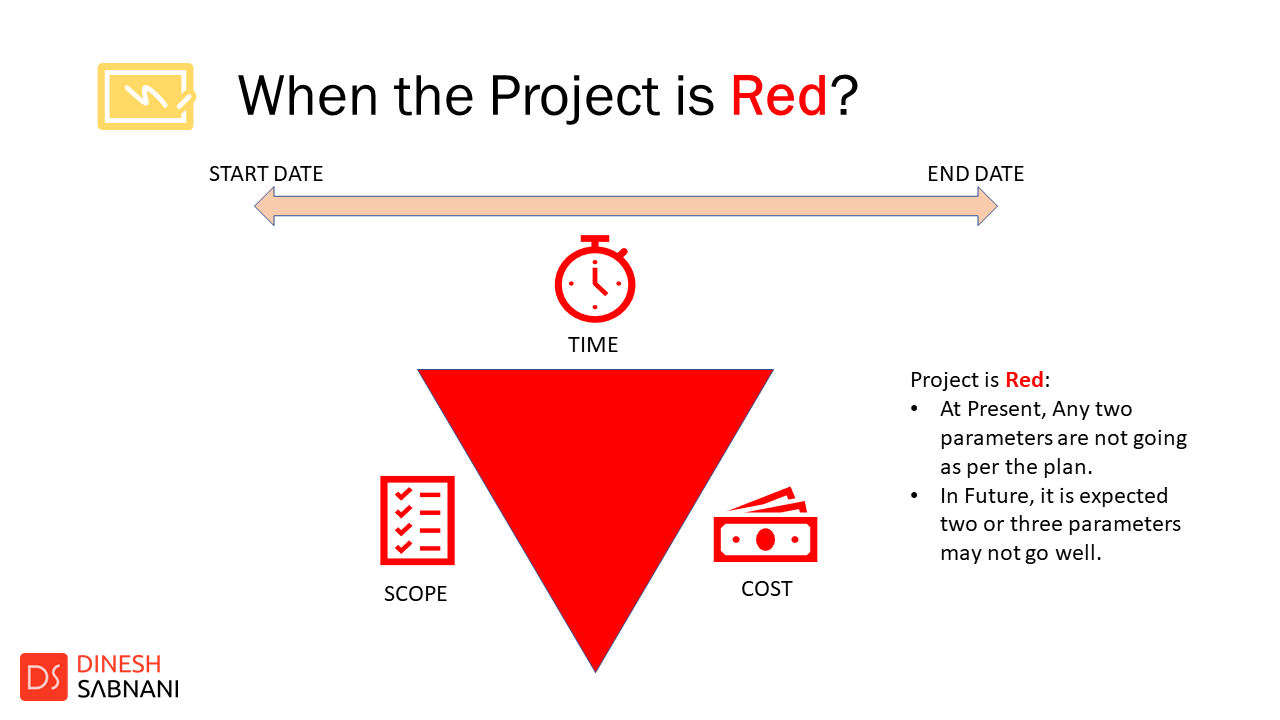
Let’s see when the Project will be Red
The Project will be stated as Red when the present status of any TWO parameter is not going well and it is expected that more than 2 parameters may not go well in future. For Example, let’s say a project do not have a well-defined scope and through the project you are expected to deliver more than what is mentioned in the scope document, in this case, the scope of project is not appropriate and due to increase in scope it will require more cost and time to deliver. In this scenario, more than 2 parameters are presently not going well, and so the Project will be marked as Red.
I hope you are picking up this new skill today, the color assignment to a project is very important, We evaluate the projects like this once in every week or once in every month, and redefine the color status for the project. Now it’s the time for some exercise.
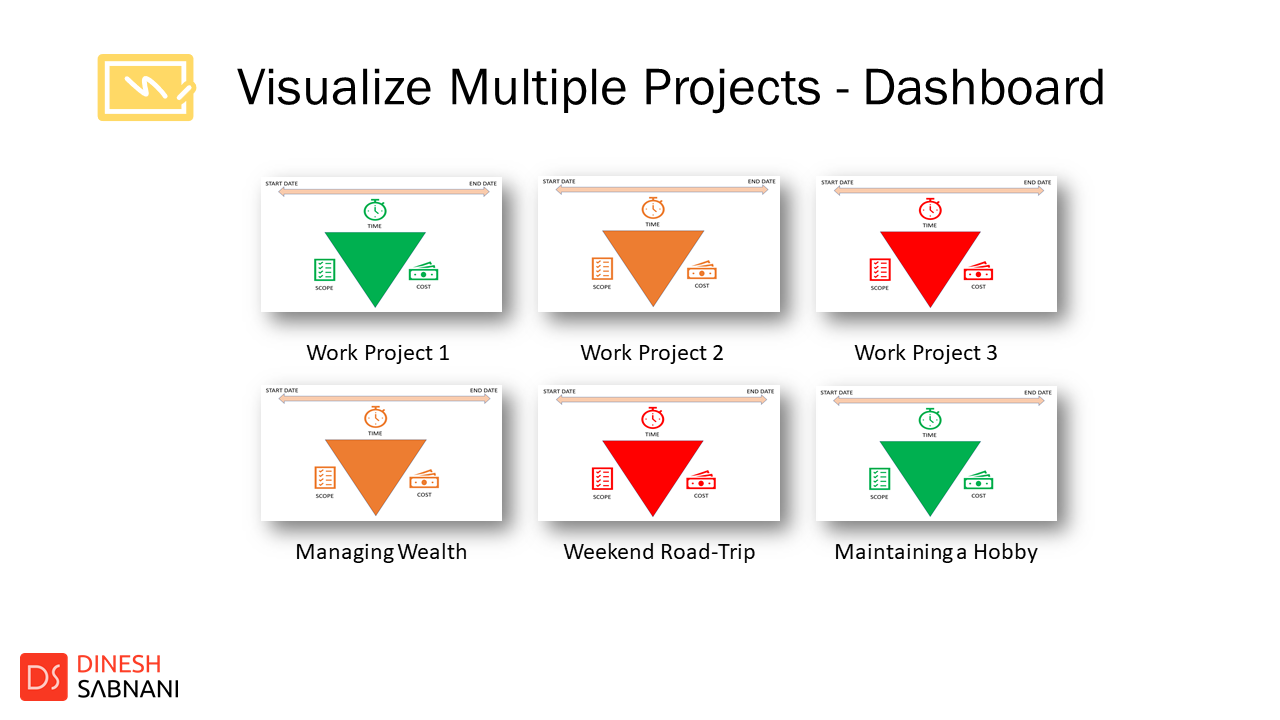
Let’s look at the dashboard which we prepared in Episode no 1, if you have not prepared and just do it now. Make sure you watch Episode no. 1 and prepare the dashboard of projects you are working on right now.
Your exercise, is to evaluate each project and its parameter, make a judgement on those parameters and mark the project with the color. At the end of exercise, your dashboard will have projects with Red, Amber and Green Colors on it.
I assume you have understood the scenario now, why are we doing this exercise, this is where you will come to know, what exactly in What project you need to watch and correct it. In Project Management Terms, we call this Correction process as “Go Green Plan”,
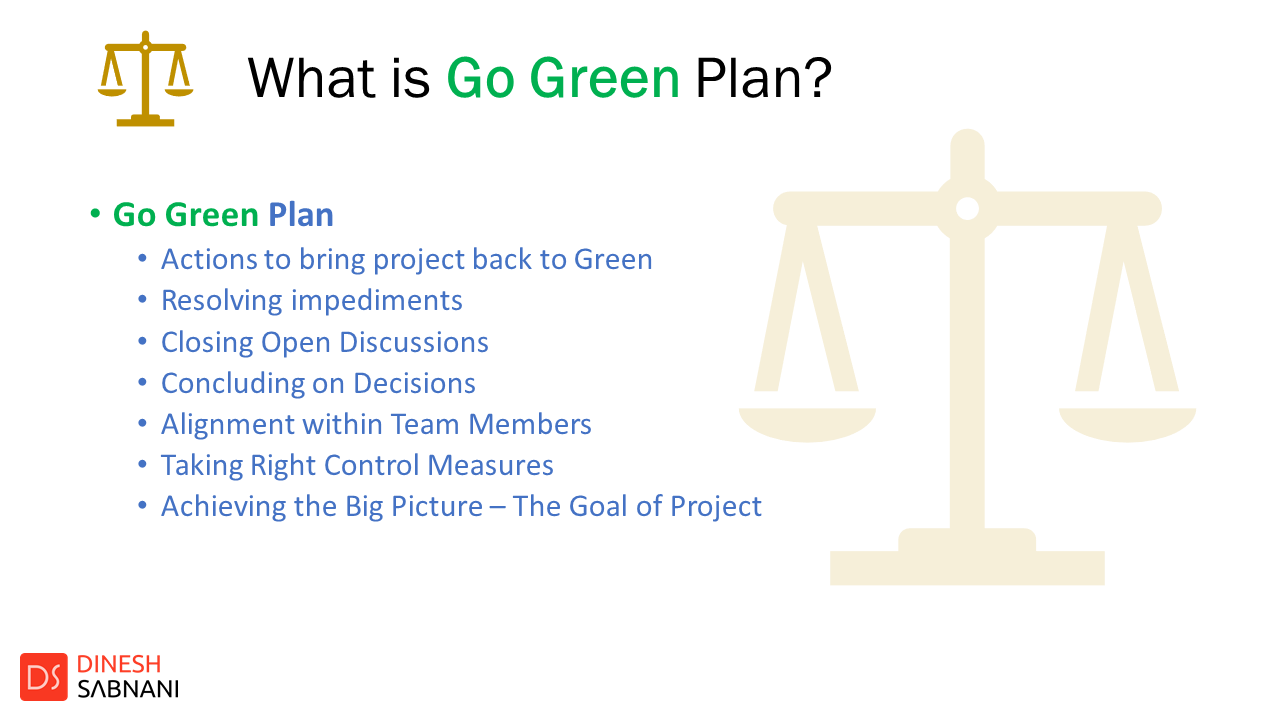
Here, we are talking about Projects which are not Green, that means the parameters of these projects are not going well, Making a Go Green Plan includes actions items to bring the project back to green. These are nothing but the corrective actions you may need to take around the Scope, Time and Cost parameters of the project.
This may involve resolving the dependencies, Initiating Group discussion to close on an open item and concluding the decisions. It’s also about taking right control measures which can increase the alignment within your project team members.
On the whole, what you are trying is to see is the Big Picture – which is to meet The Goal, The Mission of the Project.
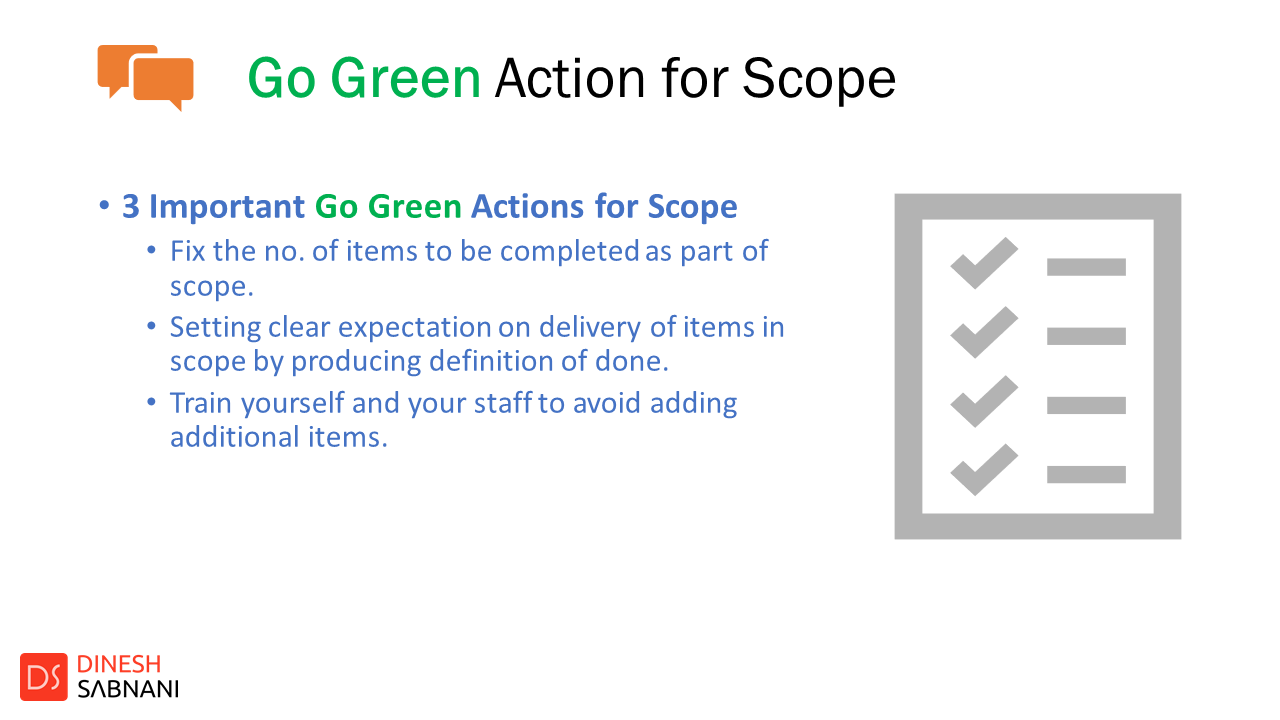
Let’s see what are 3 Important Go Green Actions for managing the scope
No. 1 – Fix the list of items to be completed as part of scope
No. 2 – Set clear expectations on delivery of these items
No. 3 – Train yourself and your staff to avoid adding additional items
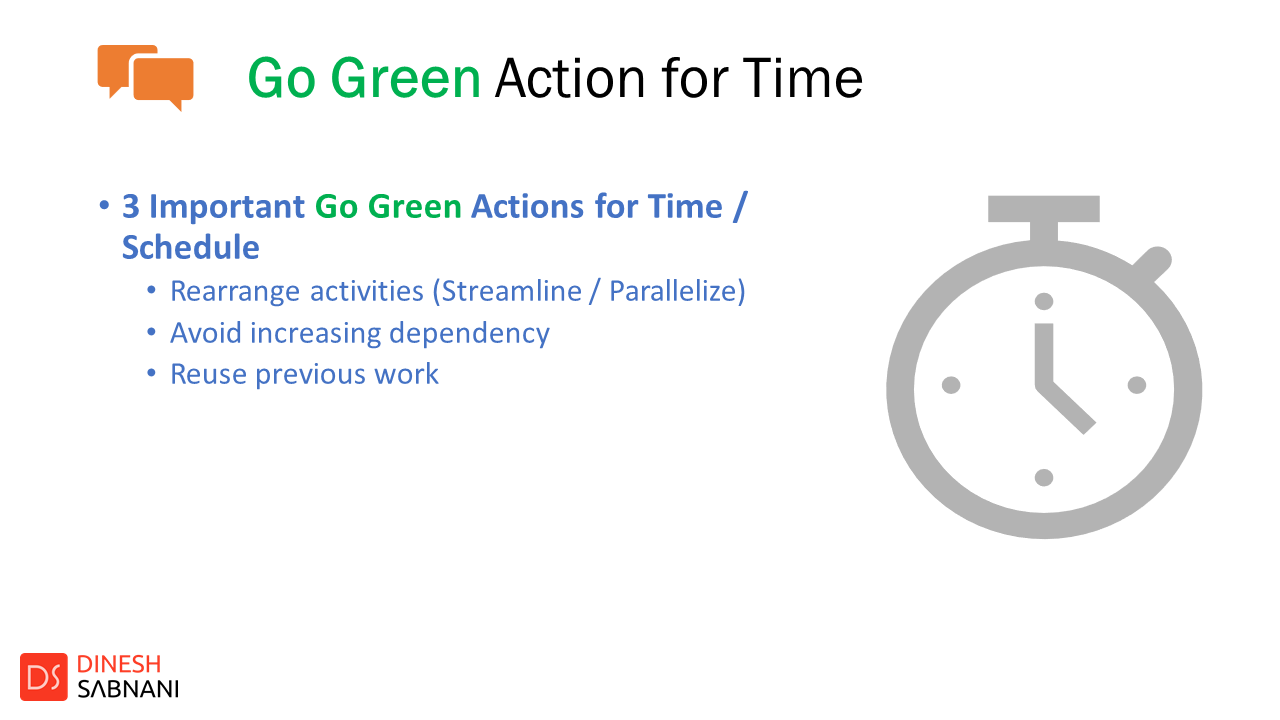
Let’s see what are 3 Important Go Green Actions for managing the time
No. 1 – You can try rearranging the activities in going forward timeline, try doing some activities in parallel.
No. 2 – Remove unwanted dependencies and avoid adding more of them
No. 3 – You can reuse some previous work done, avoid reinventing the wheel and save some time.
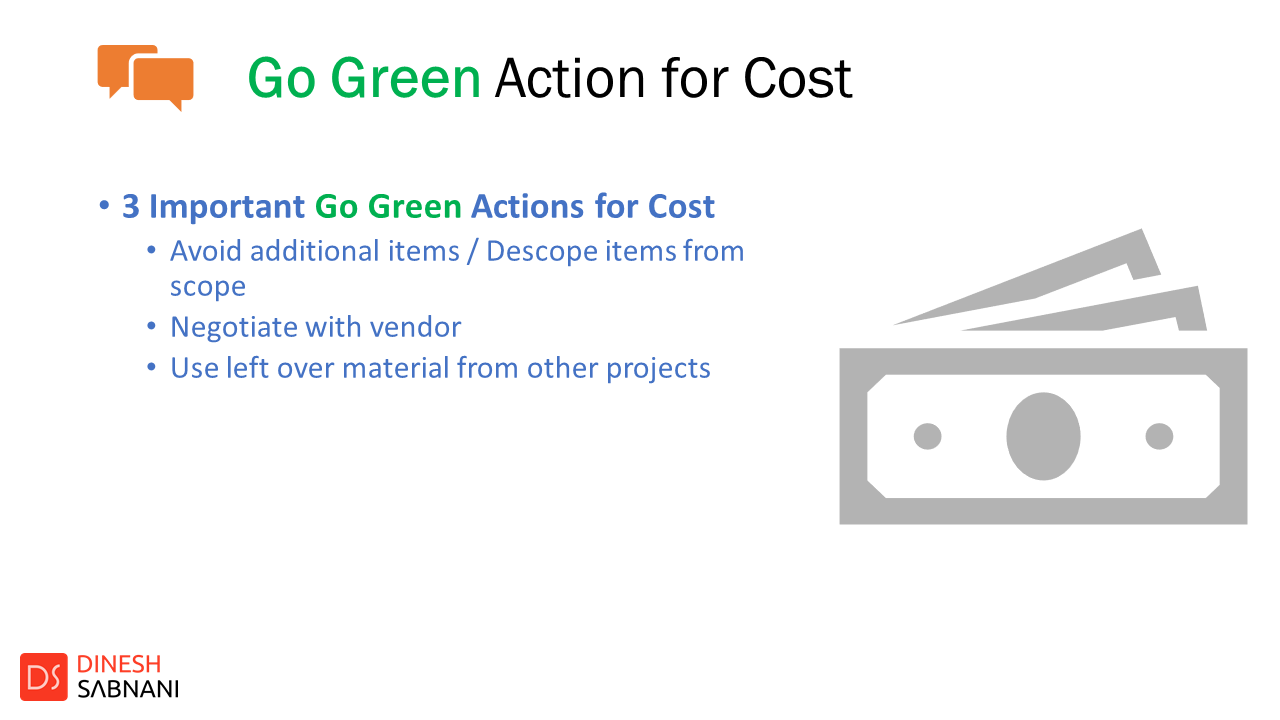
Let’s see what are 3 Important Go Green Actions for managing the cost
No. 1 – Do not add more items, also you may to reduce items from scope or replace them with new one.
No. 2 – If you have vendor involved, Negotiate with the vendor on cost and other deliveries.
No. 3 – you can use leftover material from other projects to save the extra cost in the impacted project.
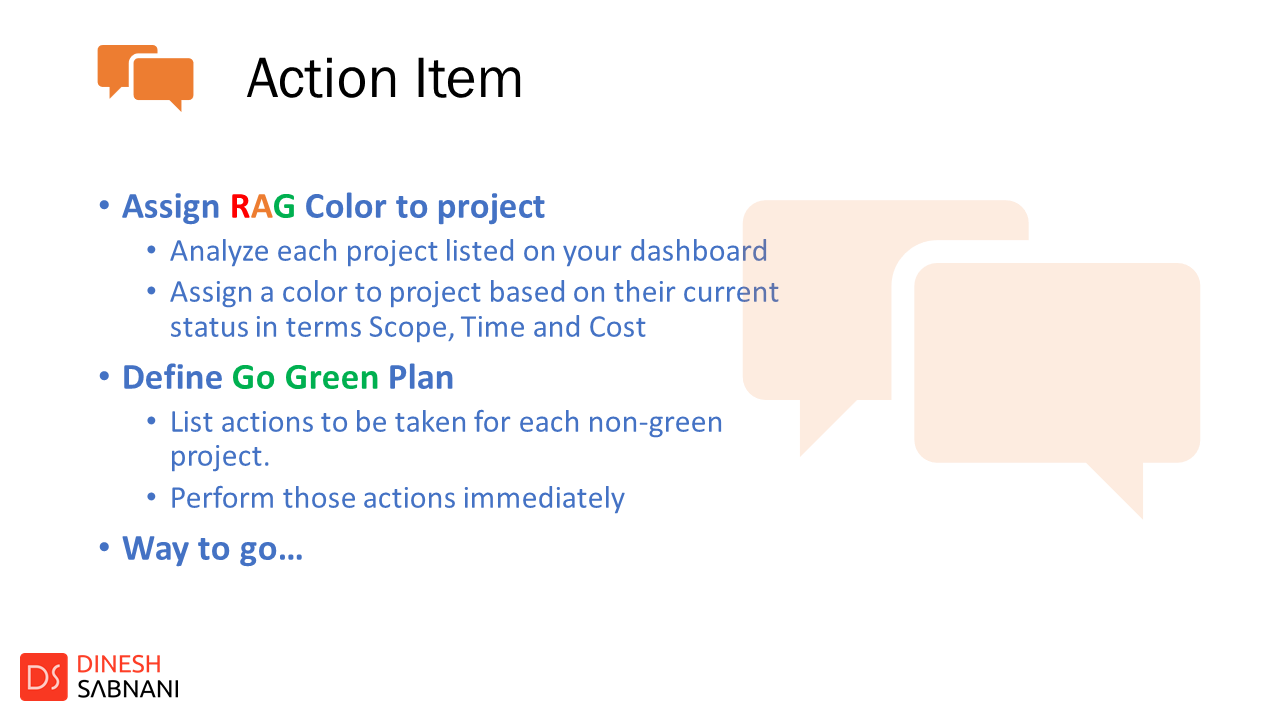
Now, it’s time to get down to business,
As covered before, assign the color to the project based on the parameter, make out the projects which are not Green and requires more attention from you.
Create a Go Green Plan for those project – means define the action items on what you would do to bring those projects back to green.
I want you to get started with this activity, I know, with this technique, you will get more grip on your projects. Let me know what was your experience by giving your comments below, share with me your project scenarios if you are stuck, so we solve it together and others can also learn from it.
My mission is, learning of Project management is to be made as simple as for you , remember you are stepping onto a leadership side of the project and the content like this will surely help you to become a leader and great project manager.
This content is also available on other Social Media Platforms, stay connected.
Thank you all. That’s all for this Blog, Have a Great day, Bye Bye.